
Recently bought a series of tickets (from TicketWeb) for a concert and it turned out a couple of the anticipated attendees couldn’t make it. Listed the surplus tickets for sale and within no time someone bought them. Problem was that the tickets were contained in a single PDF file and now had to be split. To further complicate matters, the PDF had password security enabled. Hmmm… what to do?
I came up with two quick solutions to solve this minor inconvenience. One using standard Windows tools, the other a little more geeky, using LaTeX.
Solution 1: Print the pages to a PDF printer
If you are using a Windows box, you can open the offending document in a standard PDF reader (Adobe, PDF Xchange editor, or even Google Chrome etc.) the elect to print the document. However, instead of sending the document to a physical printer, elect to send it to a virtual PDF printer. Microsoft have one called Microsoft Print to PDF that I believe is installed by default on recent revisions of the Windows OS (alternatively, a nice free alternative is PDF XChange Lite which you can download for free). Select the pages you want to separate and send them to the Microsoft Print to PDF virtual printer. This will create images of the pages and dump them into a new PDF file that you can save. Et voila!
Solution 2: Use LaTeX
Ok, that was quick and convenient. If you have a little extra time on your hands, and want to retain the vector format of the file, read on, read on…
There’s a powerful LaTeX package for manipulating PDFs called pdfpages. This allows you to handle PDFs at the document page level by joining, inserting, removing etc. pages. By opening the PDF and passing the pages into a fresh LaTeX document, we can extract the pages we need.
Here’s a basic example:
\documentclass[letterpaper]{minimal}
\usepackage[pdftex,paperwidth=8.5in, paperheight=11in]{geometry}
%set the paper size, usu. letterpaper for tickets
\usepackage{pdfpages}
\begin{document}
\includepdf[pages={2,3}]{TicketFast.pdf}
%use your PDF file, and the pages you want to extract
\end{document}
And this gives you a vector format PDF as good as the original that includes only your selected pages.
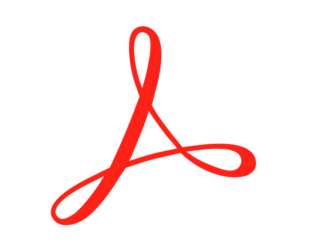
Leave a Reply